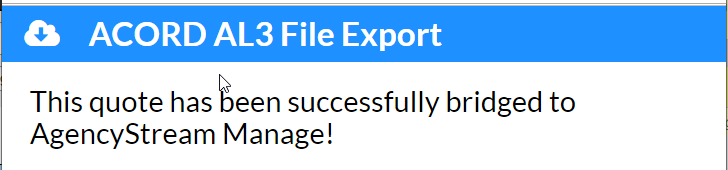One Click Bridge from ASQ to ASM!
Step 1: Click on the AgencyStream Manage (ASM) icon to bridge your quote
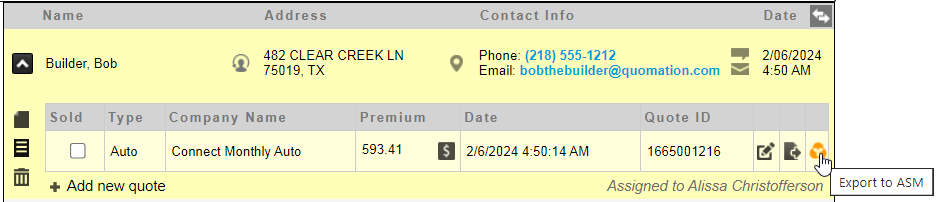
Step 2: Select the carrier and payment options and click Export to ASM
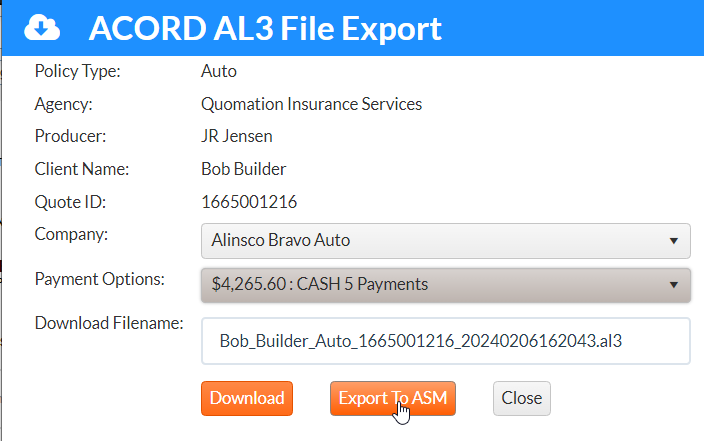
Step 3: A message will appear showing the quote was successfully bridged to ASM!