NOTE: The changes made to the Search Options will only impact your account
Step 1: Click on the filter icon

Step 2: Check the checkboxes that you would like AgencyStream Manage to use when locating the clients, and then click Save
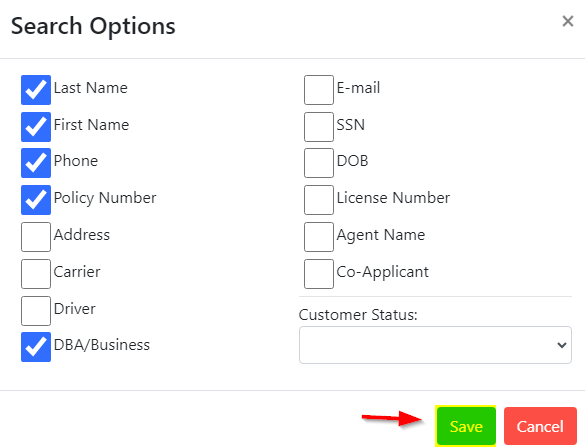
NOTE: The changes made to the Search Options will only impact your account
Step 1: Click on the filter icon

Step 2: Check the checkboxes that you would like AgencyStream Manage to use when locating the clients, and then click Save
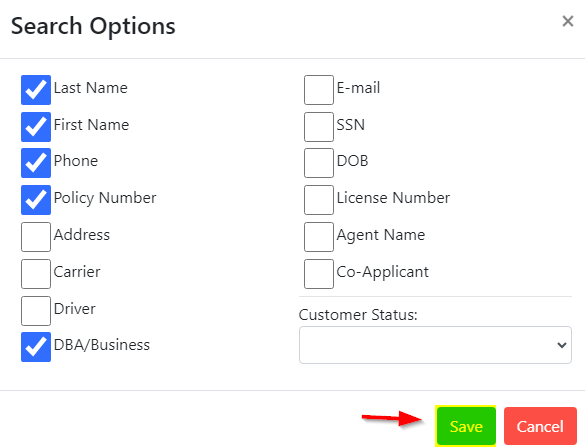
Powered by BetterDocs