Note: A to-do item must be created first
Step1: Double-click on an existing to-do item from the Dashboard or the To-Do tab
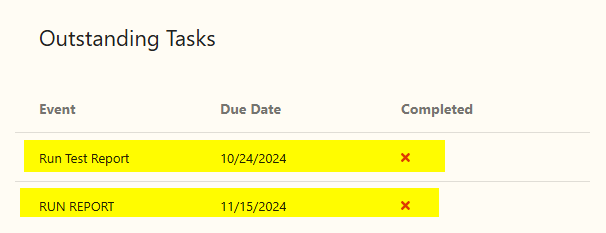
Step2: Click on the Recurring button
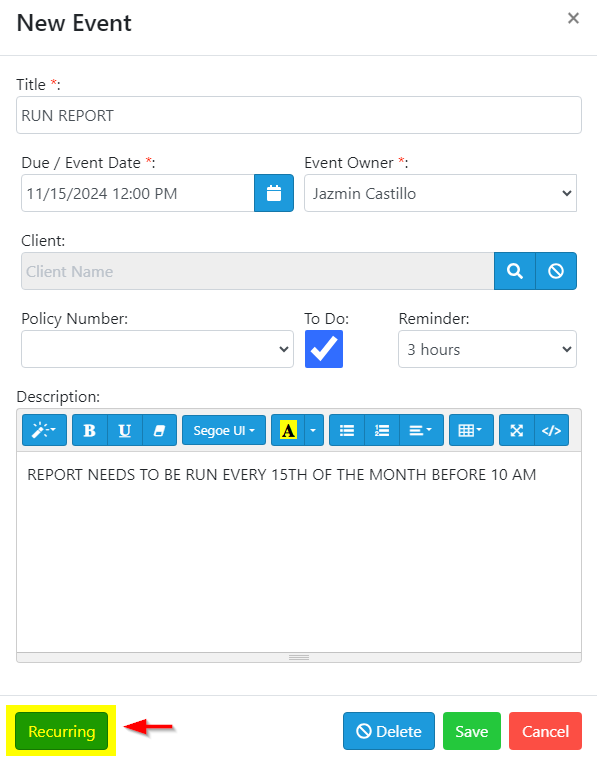
Step3: Select the recurring frequency and select Save
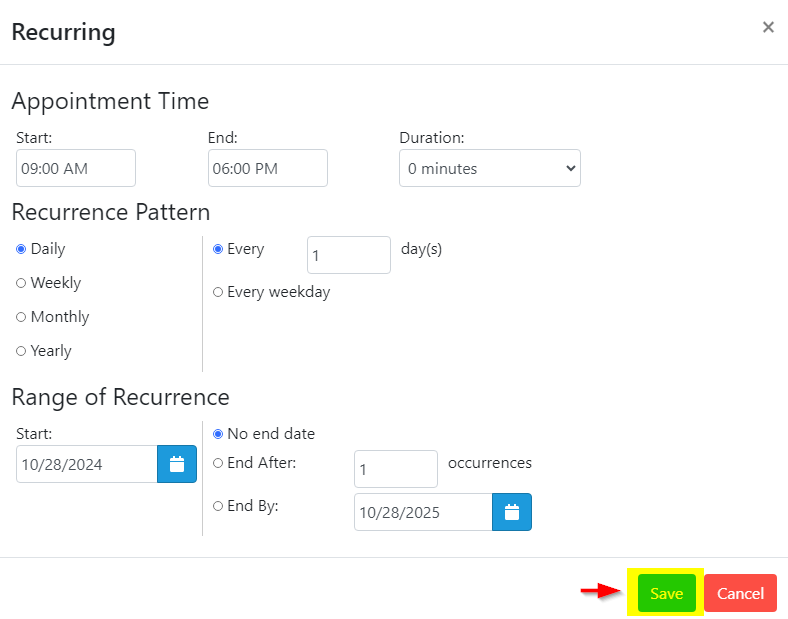
Note: A to-do item must be created first
Step1: Double-click on an existing to-do item from the Dashboard or the To-Do tab
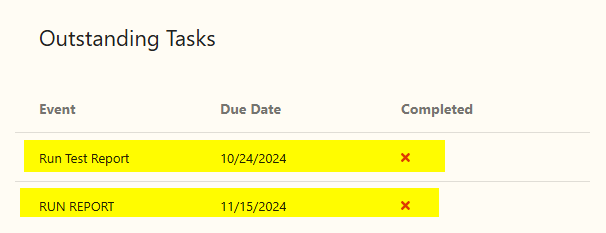
Step2: Click on the Recurring button
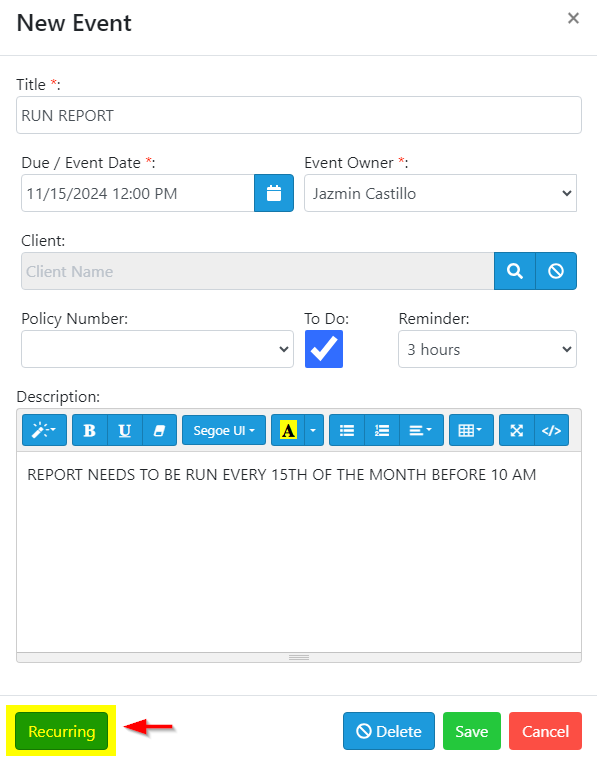
Step3: Select the recurring frequency and select Save
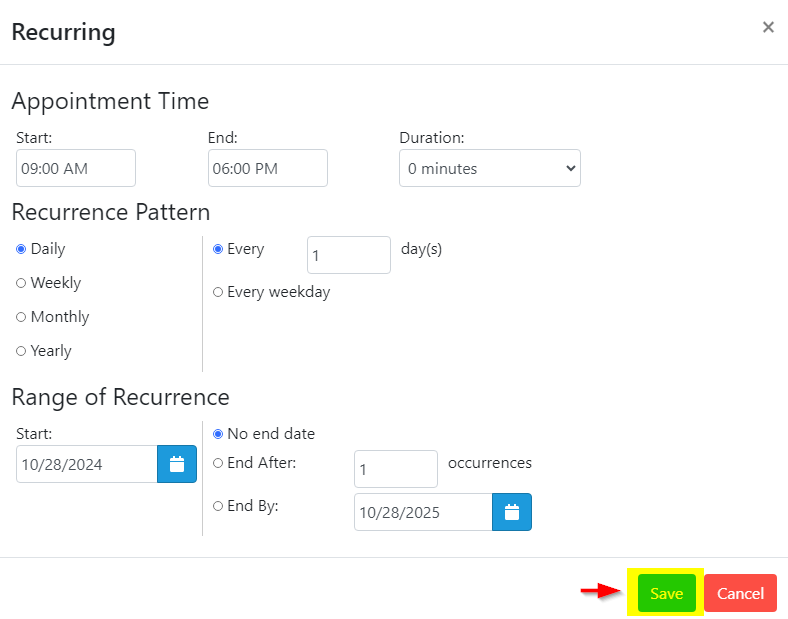
Powered by BetterDocs